- Take a look at the graphic below to see how the checkboxes correspond to the different key options.
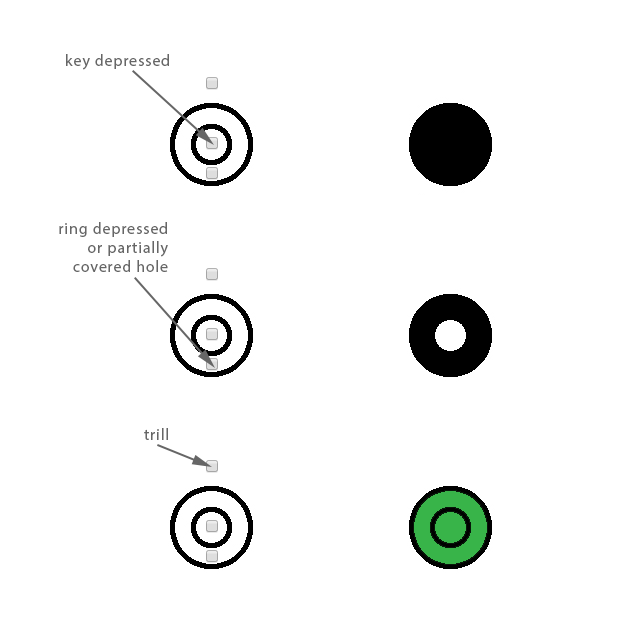
- To change a key, first uncheck the checkbox that you have already selected before choosing a different option for the same key.
- To save the fingering graphic drag the image onto a folder or your desktop. Alternatively, right click (or control click) on the image and select Save Image As.
- To use the fingering in a Word or GoogleDoc document, drag the image previously saved onto your document. You can change its size by dragging the corners of the picture while holding the Shift key (this preserves its aspect ratio).
NOTE: contact me for instructions for key-ring trills (quarter-tone trills). NH